- Home
- Interview Question
- _C# Interview Q
- _Python Interview Q
- _PHP Interview Q
- _ASP .Net Interview Q
- _Core Java Interview Q
- Services
- _Software Download
- __Windows Download
- __Visual Basic Download
- __SQL Server Download
- __MySQL Download
- __Postman Download
- _ShortCodes
- Latest Post
- Jobs
- Documentation
- _Final Year Project
- __Banking System in C++
- __Student Module in C#
- __Online Exam in PHP
- _API Documentation
Post Top Ad
Random Posts
3/random/post-list
Popular Posts
Tags
- .Net Programs
- BackgrpundWorker
- C-Sharp
- C#
- C# DateTimePicker Control
- ColorDialog in C#
- ComboBox in C#
- Cookies in ASP.NET - C# Tutorials
- Csharp
- Cursors in C#
- Data Type in C#
- DataAdapter in C#
- DataGridView Control in C#
- DataReader in C#
- DataSet in C#
- DataTable in C#
- DataView in C#
- DomainUpDown in C#
- Error Provider in C#
- First Program in C#
- FolderBrowserDialogSampleInCSharp
- FontDialog in C#
- Free Activation MS Office and Windows Activation KMSpico Download Link
- GroupBox in C#
- HelpProvider in C#
- Horizontal ScrollBar in C#
- How do you round a number to two decimal places in C#?
- How to convert a DateTime object to a string in C#
- How to make an HTTP POST web request using C# - RestSharp (Airpay Payment Gateway)
- How to show a progress bar while uploading file with file
- How to show progress bar with file size status while uploading file in C# Asp.net and Ajax
- If c#.net application contains main method now we can generate DLL file or not
- impinj rfid API in MVC C#
- Insert
- Label in C#
- Learn Online
- mageList in C#
- MaskedTextBox in C#
- MenuStrip in C#
- Merge Sort Algorithm In C#
- Message Box in Windows Forms using C#
- Notify Icon in C#
- NumericUpDown in C#
- operators in c language
- operators in c#
- operators in csharp
- Programs for printing pyramid patterns in C++
- Quick Sort Algorithm In C#
- Show Progress Bar While Uploading Files Using AJAX
- Software
- Sonu Yadav
- Update and Delete Records in a C# DataGridView
- Upload file to ftp server using c# asp.net with API
- Visual Studio
- What are the operators that are executed from right to left in c#.net?
- Working with Windows Forms FlowLayoutPanel
Sponsor
Creating and Using DLL (Class Library) in C#
Sonu Yadav
January 29, 2021
Introduction
A Dynamic Link library (DLL) is a
library that contains functions and codes that can be used by more than
one program at a time. Once we have created a DLL file, we can use it in
many applications. The only thing we need to do is to add the
reference/import the DLL File. Both DLL and .exe files are executable
program modules but the difference is that we cannot execute DLL files
directly.
Creating DLL File
Step 1 - Open Visual Studio then select "File" -> "New" -> "Project..." then select "Visual C#" -> "Class library".

(I give it the name "Calculation".)
Step 2 - Change the class name ("class1.cs") to "calculate.cs".

Step 3 - In the calculate class, write methods for the addition and subtraction of two integers (for example purposes).

Step 4 - Build
the solution (F6). If the build is successful then you will see a
"calculation.dll" file in the "bin/debug" directory of your project.

We have created our DLL file. Now we will use it in another application.
Using DLL File
Step 1 - Open
Visual Studio then select "File" -> "New" -> "Project..." then
select "Visual C#" -> "Windows Forms application".
Step 2 - Design the form as in the following image:

Step 3 - Add
a reference for the dll file, "calculation.dll", that we created
earlier. Right-click on the project and then click on "Add reference".

Step 4 - Select the DLL file and add it to the project.

After adding the file, you will see that the calculation namespace has been added (in references) as in the following:

Step 5 - Add the namespace ("using calculation;") as in the following:

Step 6
- using System;
- using System.Collections.Generic;
- using System.ComponentModel;
- using System.Data;
- using System.Drawing;
- using System.Linq;
- using System.Text;
- using System.Windows.Forms;
- using Calculation;
- namespace MiniCalculator
- {
- public partial class Form1 : Form
- {
- public Form1()
- {
- InitializeComponent();
- }
- calculate cal = new calculate();
- //Addition Button click event
- private void button1_Click(object sender, EventArgs e)
- {
- try
- {
- //storing the result in int i
- int i = cal.Add(int.Parse(txtFirstNo.Text), int.Parse(txtSecNo.Text));
- txtResult.Text = i.ToString();
- }
- catch (Exception ex)
- {
- MessageBox.Show(ex.Message);
- }
- }
- //Subtraction button click event
- private void button2_Click(object sender, EventArgs e)
- {
- Try
- {
- //storing the result in int i
- int i = cal.Sub(int.Parse(txtFirstNo.Text), int.Parse(txtSecNo.Text));
- txtResult.Text = i.ToString();
- }
- catch (Exception ex)
- {
- MessageBox.Show(ex.Message);
- }
- }
- }
- }
Ratings:
Platform:
WindowsTranslate
Interior Design Blogs
Follow Us
Post Top Ad
Popular Posts
Search This Blog
Post Bottom Ad
Contact Form
Pages
- Home
- Core Java: Interview Questions and Answers
- Student Management System Project in C# .Net
- Banking System Project in C++
- PHP Online Examination System
- ASP.Net Interview Questions & Answers
- PHP Interview Questions
- Python interview questions
- C# Interview Questions and Answers
- Jobs
- Software Download
Comments
Total Pageviews
Random Posts
3/random/post-list
Categories
Tags
Popular Posts
GroupBox in C#
October 20, 2017
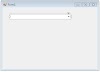
ComboBox in C#
September 21, 2017
Horizontal ScrollBar in C#
October 20, 2017
Footer Menu Widget
Created By Sonu Yadav | Distributed By India

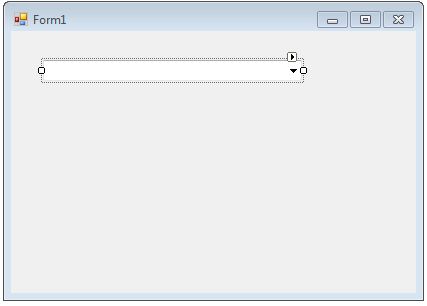


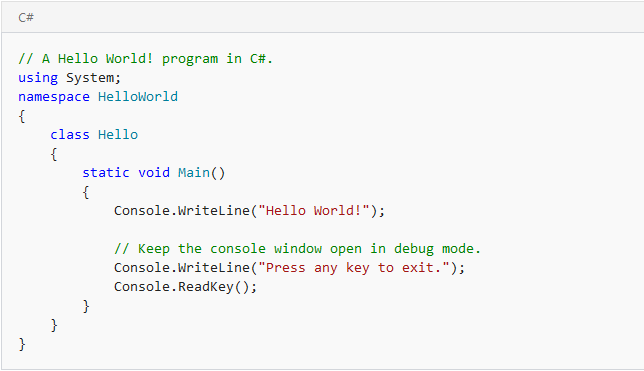
0 Comments
Thanks for Commenting on our blogs, we will revert back with answer of your query.
EmojiThanks & Regards
Sonu Yadav