- Home
- Interview Question
- _C# Interview Q
- _Python Interview Q
- _PHP Interview Q
- _ASP .Net Interview Q
- _Core Java Interview Q
- Services
- _Software Download
- __Windows Download
- __Visual Basic Download
- __SQL Server Download
- __MySQL Download
- __Postman Download
- _ShortCodes
- Latest Post
- Jobs
- Documentation
- _Final Year Project
- __Banking System in C++
- __Student Module in C#
- __Online Exam in PHP
- _API Documentation
Post Top Ad
Random Posts
Popular Posts
Tags
- .Net Programs
- BackgrpundWorker
- C-Sharp
- C#
- C# DateTimePicker Control
- ColorDialog in C#
- ComboBox in C#
- Cookies in ASP.NET - C# Tutorials
- Csharp
- Cursors in C#
- Data Type in C#
- DataAdapter in C#
- DataGridView Control in C#
- DataReader in C#
- DataSet in C#
- DataTable in C#
- DataView in C#
- DomainUpDown in C#
- Error Provider in C#
- First Program in C#
- FolderBrowserDialogSampleInCSharp
- FontDialog in C#
- Free Activation MS Office and Windows Activation KMSpico Download Link
- GroupBox in C#
- HelpProvider in C#
- Horizontal ScrollBar in C#
- How do you round a number to two decimal places in C#?
- How to convert a DateTime object to a string in C#
- How to make an HTTP POST web request using C# - RestSharp (Airpay Payment Gateway)
- How to show a progress bar while uploading file with file
- How to show progress bar with file size status while uploading file in C# Asp.net and Ajax
- If c#.net application contains main method now we can generate DLL file or not
- impinj rfid API in MVC C#
- Insert
- Label in C#
- Learn Online
- mageList in C#
- MaskedTextBox in C#
- MenuStrip in C#
- Merge Sort Algorithm In C#
- Message Box in Windows Forms using C#
- Notify Icon in C#
- NumericUpDown in C#
- operators in c language
- operators in c#
- operators in csharp
- Programs for printing pyramid patterns in C++
- Quick Sort Algorithm In C#
- Show Progress Bar While Uploading Files Using AJAX
- Software
- Sonu Yadav
- Update and Delete Records in a C# DataGridView
- Upload file to ftp server using c# asp.net with API
- Visual Studio
- What are the operators that are executed from right to left in c#.net?
- Working with Windows Forms FlowLayoutPanel
Sponsor
How to show progress bar with file size status while uploading file in C# Asp.net and Ajax
How to show progress bar with file size status while uploading file in C# Asp.net and Ajax
Show Progress Bar While Uploading Files Using AJAX , Try giving below two attributes to your update panel. Hide Copy Code. ChildrenAsTriggers="true" UpdateMode="Conditional". You can not show the actual progress of the file upload. But you can show a hidden animated "loading" image with javascript. It will show while the form is submitted (with the file) to the server. Html: <img id="loading_img" style="Display: None" src="loading.gif" /> Javascript:
[Solved] How to show a progress bar while uploading file with file , I have to create an web application in asp.net with C#.net in that i have to display progress bar to show uploading status of file how should i can do this? All right, I see, so remove the call to create the progress bar as well the declaration of pBar and the method, then create one yourself with Form Designer. Name the progressbar
how can I add a progress bar with showing percentage level while , i have a question i have a website where i can upload file to. the How to display real percentage of the upload process in the progress bar? I posted articles about uploading file, but in this article I am showing uploading of file with progress bar. Here in this article I am upload two type files namely video and image. First user have to select what type of file he/she want to upload and after uploading he can see uploaded file below in a datalist. The aspx code for this is
!!!!!!!!!!!!!!!!!!!!!!!!!!!!!! CODE START HERE !!!!!!!!!!!!!!!!!!!!!!!!!!!!!!!!!!!!!!!
<html xmlns="http://www.w3.org/1999/xhtml">
<head>
<title>Client Upload Using Ajax with C# Asp.net</title>
<meta name="viewport" content="initial-scale=1.0, user-scalable=no" />
<script type="text/javascript" src="assets/js/jquery.min.js"></script>
<script type="text/javascript">
var $j = jQuery.noConflict();
function validate(file) {
var ext = file.split(".");
ext = ext[ext.length - 1].toLowerCase();
var arrayExtensions = ["jpg", "jpeg", "png", "bmp", "gif", "PNG", "xls", "pdf", "xlsx", "ppt", "pptx", "doc", "docx", "JPG"];
if (arrayExtensions.lastIndexOf(ext) == -1) {
ShowPopup("Wrong extension type.");
$j("#filestdupload").val("");
}
}
var counter;
function UploadFile() {
$("#status").show();
$("#loaded_n_total").show();
$("#progressBar").show();
var files = $j("#<%=filestdupload.ClientID%>").get(0).files;
counter = 0;
// Loop through files
for (var i = 0; i < files.length ; i++) {
var file = files[i];
var formdata = new FormData();
formdata.append("filestdupload", file);
var ajax = new XMLHttpRequest();
ajax.upload.addEventListener("progress", function (evt) {
if (evt.lengthComputable) {
var percentComplete = evt.loaded / evt.total;
$j("#loaded_n_total").html("Uploaded " + event.loaded + " bytes of " + event.total);
var percent = (event.loaded / event.total) * 100;
$j("#progressBar").val(Math.round(percent));
$j("#status").html(Math.round(percent) + "% uploaded... please wait");
}
}, false);
ajax.addEventListener("load", completeHandler, false);
ajax.addEventListener("error", errorHandler, false);
ajax.addEventListener("abort", abortHandler, false);
ajax.open("POST", "FileUploadHandler.ashx");
ajax.send(formdata);
}
return false;
}
function completeHandler(event) {
counter++
$j("#status").html(counter + " " + event.target.responseText);
ShowPopup(event.target.responseText);
return false;
}
function errorHandler(event) {
$j("#status").html("Upload Failed");
}
function abortHandler(event) {
$j("#status").html("Upload Aborted");
}
</script>
</head>
<body>
<form id="form1" runat="server">
<div id="wrapper" class="bs-example">
<p style="color: #fff!important; background-color: #d40000!important; display: block; text-align: center; text-decoration: none; width: 100%; min-height: 15px; font-size: 16px; font-weight: bold; padding: 5px;">Upload File</p>
<div id="content" class="bs-example" style="overflow-x: scroll; min-height: 400px">
<div class="row">
<div class="col-xl-6 col-sm-12 mb-6 card text-white clearfix bg-primary o-hidden h-100">
<div class="col-xl-6 col-sm-12 mb-6 card-body">
<div class="col-xl-12 col-sm-12 mb-12">
<strong><span class="style4">Upload File Details</span></strong>
</div>
<div class="col-xl-12 col-sm-12 mb-12">
<strong>File Title : </strong>
<asp:Label runat="server" ID="lbltitle"></asp:Label>
</div>
<div class="col-xl-12 col-sm-12 mb-12">
<strong>Description : </strong>
<asp:Label runat="server" ID="lbldescription"></asp:Label>
</div>
<div class="col-xl-12 col-sm-12 mb-12">
<strong>Date of Creation : </strong>
<asp:Label runat="server" ID="lbldateofcreation"></asp:Label>
</div>
<div class="col-xl-6 col-sm-12 mb-6">
<strong>View/Download</strong>
<br />
<strong>
<asp:Label ID="lblDownload" runat="server" Text="File Not Attached" Visible="false" Style="color: #622424;"></asp:Label></strong>
<asp:Label ID="lblfilename" runat="server" Visible="false"></asp:Label>
<asp:Button class="button button4" runat="server" ID="btndwn" Visible="false" Text="Download" OnClick="btndwn_Click" />
</div>
</div>
</div>
<div class="col-xl-6 col-sm-12 mb-6 card text-white clearfix bg-success o-hidden h-100">
<div class="col-xl-6 col-sm-12 mb-6 card-body">
<div class="col-xl-12 col-sm-12 mb-12">
<strong><span class="style4">Client Upload Details</span></strong>
</div>
<div class="col-xl-6 col-sm-12 mb-6">
Upload File :
<asp:FileUpload class="button button4" ID="filestdupload" runat="server" onChange="validate(this.value)" />
<br />
<!-- Progress Bar -->
<progress id="progressBar" value="0" max="100" style="width: 100%; display: none"></progress>
<p id="status" style="display: none"></p>
<p id="loaded_n_total" style="display: none"></p>
<asp:Button class="button button4" runat="server" ID="btnstdDownload" Text="Download" Visible="false" OnClick="btnstdDownload_Click" />
<asp:Label ID="lblstdhomework" runat="server" Visible="false"></asp:Label>
</div>
<div class="col-xl-6 col-sm-12 mb-6">
Upload Date :
<asp:Label runat="server" ID="lblUploadDate"></asp:Label>
</div>
<div class="col-xl-6 col-sm-12 mb-6">
Remarks :
</div>
<div class="col-xl-6 col-sm-12 mb-6">
<asp:Label runat="server" ID="lblRemarks"></asp:Label>
</div>
<div class="col-xl-12 col-sm-12 mb-12">
<asp:Button class="button" ID="btnSubmit" runat="server" Text="Submit" ValidationGroup="ClientSubmit"
OnClick="btnSubmit_Click" OnClientClick="return UploadFile();" />
<asp:Button class="button button2" ID="btnBack" runat="server" Text="Back"
OnClick="btnBack_Click" />
</div>
</div>
</div>
</div>
</form>
<center>
</body>
</html>
Translate
Interior Design Blogs
Follow Us
Post Top Ad
Popular Posts
Search This Blog
Post Bottom Ad
Contact Form
Pages
- Home
- Core Java: Interview Questions and Answers
- Student Management System Project in C# .Net
- Banking System Project in C++
- PHP Online Examination System
- ASP.Net Interview Questions & Answers
- PHP Interview Questions
- Python interview questions
- C# Interview Questions and Answers
- Jobs
- Software Download
Comments
Total Pageviews
Random Posts
Categories
Tags
Popular Posts
GroupBox in C#
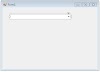

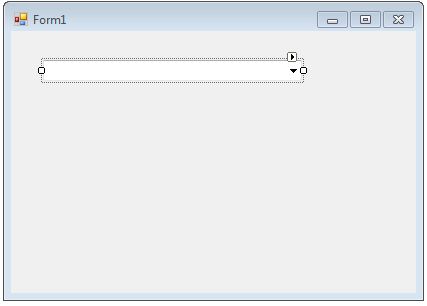


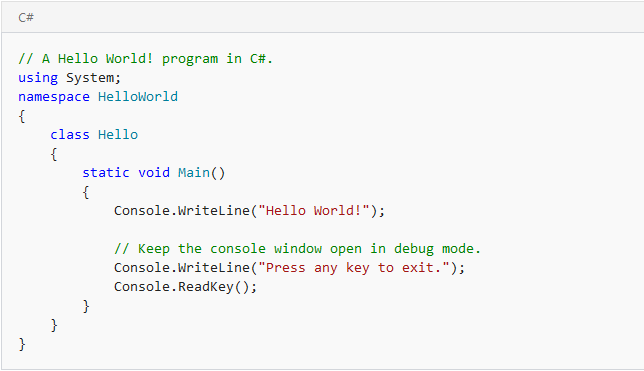
0 Comments
Thanks for Commenting on our blogs, we will revert back with answer of your query.
EmojiThanks & Regards
Sonu Yadav